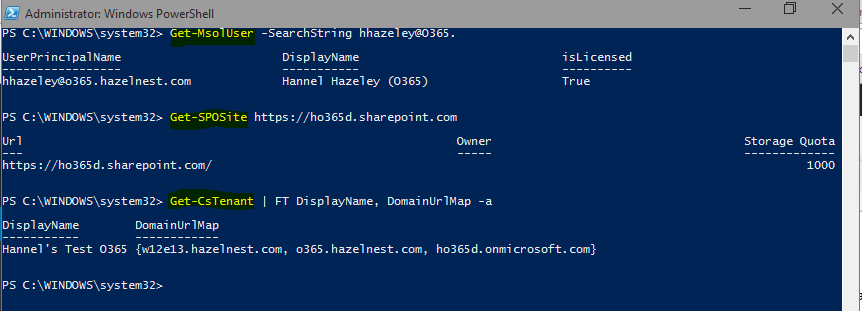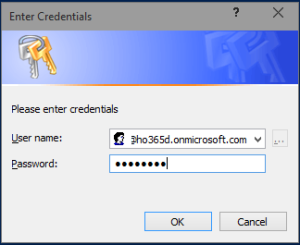This article covers connecting with PowerShell for Office 365 (O365) management (Office 365 users and licensing; SharePoint Online; and Lync Online), similar to steps in https://technet.microsoft.com/en-us/library/dn568015.aspx
First you need to get the following application for the Operating System you are running;
- Microsoft Online Services Sign-In Assistant (http://www.microsoft.com/en-us/download/details.aspx?id=28177)
- Windows Azure Active Directory PowerShell Module (http://go.microsoft.com/fwlink/p/?linkid=236297)
- SharePoint Online Management Shell (https://technet.microsoft.com/en-us/library/fp161372)
- Lync Online Connector module (https://technet.microsoft.com/en-us/library/dn362829.aspx)
Close all PowerShell Window and install all 4 application then you are set for Administering Office 365, all that is left is to connect to the appropriate services.
Office 365 users and licensing
Connect-MsolService
Test connection by running
Get-MsolUser
SharePoint Online
Connect-SPOService -Url
Test connection by running
Get-SPOSite
Lync Online
$lyncsession = New-CsOnlineSession
Import-PSSession -Session $lyncsession
Test connection by running
Get-SPOSite
You should now be connected and able to manage all 3 services in one PowerShell windows
Video for visual learners, got you back 🙂