Deploying Virtual Machine from Image -Azure
This article covers deploying an Azure virtual machine from an existing Azure v2 virtual machine (VM) image using PowerShell. As of time of this article, deploying from an image in the resource model can only be done using PowerShell. Video covers using my ‘home cooked’ script to create a virtual machine from an Azure Virtual Machine image, GitHub link to script used in video below.
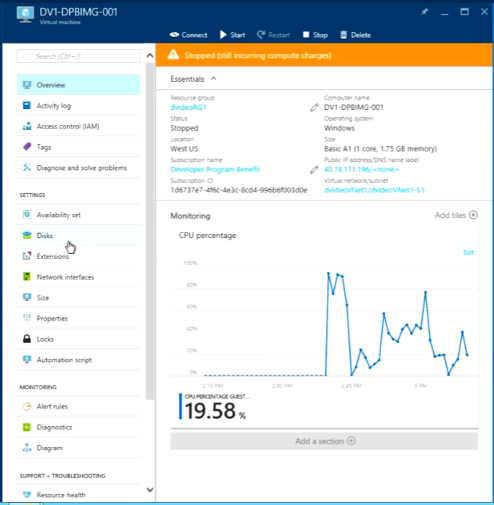
Video:
For my script to work as seen on the video it assumes you have followed the steps on previous article to sysprep VHD and create an image of VHD;
- Sysprep Operating System
- Sysprep removes all your personal account information, among other things, and prepares the disk (VHD) to be used as an image. For details about Sysprep, see How to Use Sysprep: An Introduction. Make sure the server roles running on the machine are supported by Sysprep. For more information, see Sysprep Support for Server Roles
- Save as Azure image
- This creates an image of the virtual machine in the same storage account as the original virtual machine. Image includes OSdisk, Datadisk and JSON template of the virtual machine configuration for redeployment.
Script can be found on GitHub, link below;
Azure-V2-Powershell-Scripts/Create-V2VMFromImage.ps1
Microsoft Azure article covering some of the steps in video
https://azure.microsoft.com/en-us/documentation/articles/virtual-machines-windows-capture-image/
DV2 Series
http://hazelnest.com/blog/blog/tag/dv2-series/

