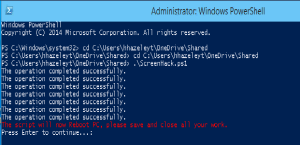This post covers automating the Netbook ‘Screen Hack’ using PowerShell. The screen hack enables Modern App (Metro App) to work on Netbooks with lower screen resolution by manipulating the registry key that handles screen resolution of the operating system.
This PowerShell script will actually work on any operating system with Metro, i.e. Windows 8, Windows 8.1 and Windows 10.
Below is the Script and a video of the process for visual learners.
Video:
The script in its entirety
#Screen Hack
#Hannel Hazeley
#hhazeley@outlook.com
#Version 1.0
Set-ExecutionPolicy remotesigned -Force
#Backup current registry
reg export HKLM\SYSTEM c:\RegBackup.reg /y
#Search for Registry key and update value
$keys = reg query "HKEY_LOCAL_MACHINE\SYSTEM\" /v Display1_DownScalingSupported /s | Findstr "HKEY_LOCAL_MACHINE\SYSTEM\"
foreach ($key in $keys)
{
#reg query $key /v Display1_DownScalingSupported
reg add $key /v Display1_DownScalingSupported /t REG_DWORD /d 1 /f
#reg query $key /v Display1_DownScalingSupported
}
#Rebooting Computer
Write-Host -ForegroundColor Red "The script will now Reboot PC, please save and close all your work."
Pause
#Write-Host -ForegroundColor Green "Done"
Shutdown -r -t 10 -c "Screen resolution Hack by Hannel"
—————————————————————-
One of numerous videos in my Two-Click (2C) series
2C YouTube Playlist: http://www.youtube.com/playlist?list=PLURKD77y7MK9f3vrr7SnQE_1L2QjzdMUM
Other 2C Article: http://hazelnest.com/blog/blog/tag/2c/
Other Windows 10 Article: http://hazelnest.com/blog/blog/tag/windows10/