UPDATED: 12/25/2016
Script update as Azure RM cmdlet has changed since original script was created
Redid video as old video was bad quality and also the script changes needed to reflect in new video.
This article covers the demonstration of a custom script I created to automate Azure DNS and Office 365 (O365) domain configuration. The script will login into Azure and Office 365 to automate the adding, verifying of domain and adding the necessary DNS records to AzureDNS to complete domain setup in Office 365 portal. Requirements for running script are;
- Office 365 Global Admin Account
- Azure Global Admin Account
- Azure PowerShell 3.0+
- MSOnline Module installed
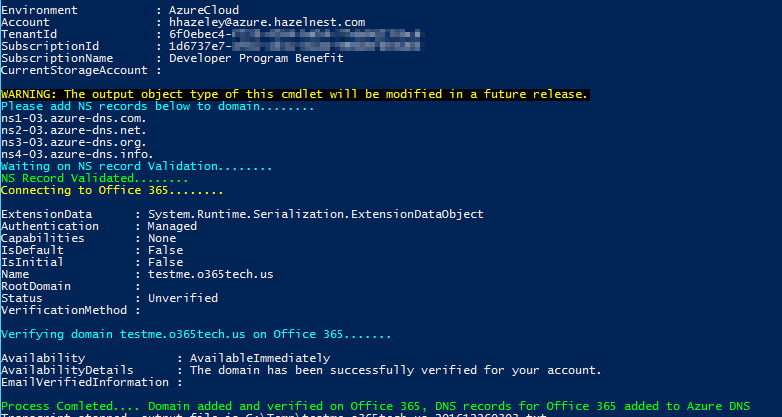
Add Office 365 Domain using AzureDNS
Syntax:
.\Add-O365DomainAzureDNS.ps1 -Domain <Domain> -SubscriptionId <SubscriptionId> -ResourceGroupName <ResourceGroup>
Example:
.\Add-O365DomainAzureDNS.ps1 -Domain testme.o365tech.us -SubscriptionId 1d6737e7-4f6c-4a9e-8cd4-996b6f003d0e -ResourceGroupName AzureT
Script in Action:
Please always review content of scripts before running. Steps in script;
- Login into Azure
- Creates Resource Group in Azure (Optional)
- Creates DNS Zone in Azure using Domain
- Validates NS Record in Domain Registrar
- Connects to O365
- Adds Domain to O365
- Validates Domain in O365
- Adds required O365 DNS records to Azure DNS
From time to time I update scripts to make them more effective, so see file history in GitHub.
This script can be found on GitHub, link below;
Azure-DNS/Add-O365DomainAzureDNS.ps1
AzureDNS Series
http://hazelnest.com/blog/blog/tag/AzureDNS/

