This article covers my custom PowerShell Automation script use to set up Azure Disk Encryption (BitLocker) for an Azure Virtual Machine (VM) using Azure Key Vault. The article includes a video demonstration going over the entire process and testing the encryption process on a Windows Virtual Machine (VM).
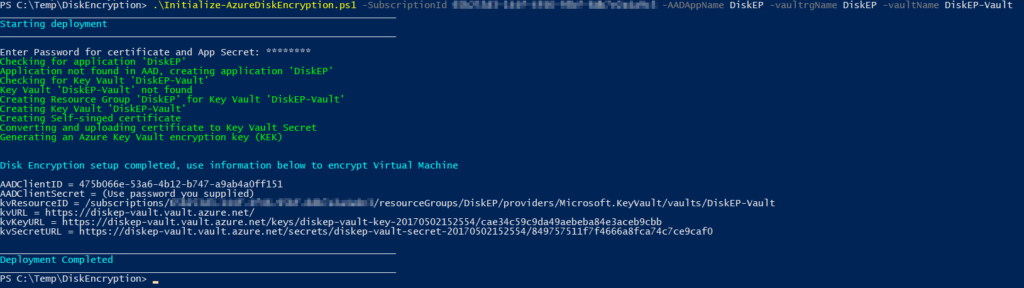
Video:
Steps in the above video covers;
Running of Initialize-AzureDiskEncryption.ps1 script which automates the steps below;
- Create Azure Active Directory App
- Create Key for App
- Create Azure Key Vault
- Add permission for the Azure Active Directory App to the Key Vault
- Generate a self-signed encryption certificate
- Upload encryption certificate to the Azure Key Vault Secret
- Create Azure Key Vault Encryption Key (KEK)
- Put a delete lock on Key Vault resource
Running of Add-AzureDiskEncryptionWinVM.ps1 which automates the steps below
- Add Encryption certificate to VM’s local store
- Enable disk encryption using disk encryption VM extension
Used quick start template to enable disk encryption for a running Virtual Machine (VM)
https://github.com/hhazeley/Azure-V2-Powershell-Scripts/tree/master/DiskEncryption
Microsoft Azure article covering referencing steps in video
https://docs.microsoft.com/en-us/azure/security/azure-security-disk-encryption
Disk Encryption Series
http://hazelnest.com/blog/blog/tag/disk-encryption

